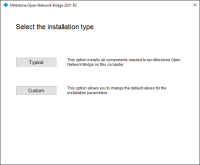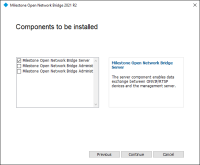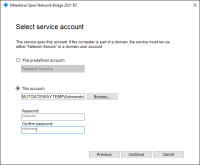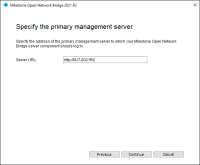Installing the Milestone Open Network Bridge
-
On the gateway server download the Milestone Open Network Bridge which matches your version of the XProtect VMS. You can find all versions of the bridge application at the XProtect download page for Milestone Open Network Bridge. Double-click on the installation package once it is downloaded. Choose your language and click Continue. Then accept the license agreement and click Continue.
-
Choose the Custom installation option.
-
Select to install only the server components for the Milestone Open Network Bridge and click Continue.
-
Choose to run the services as a user that can authenticate to the XProtect Management Client and click Continue.
-
Enter the address of the Management Server and click Continue.
-
Choose to install at the default folder location and click Install. The installation will complete successfully.
The Milestone Open Network Bridge must be configured with the same credentials as those used by OnGuard to connect to the XProtect Management Server.